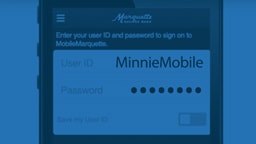Online Banking
Online banking is easy and convenient. Learn how to enroll in online banking and utilize the features and benefits that make banking with Marquette Savings Bank a great experience.
How to Reset Your Online Banking Password
Watch this video, and learn how to reset your password and unlock your account on your own in a few easy steps.
How to Set Alerts to Protect Your Account and Credit
This video will show you the easy and free steps you can take to set alerts on your accounts by receiving email or text notifications. This is a great early fraud detection tool.
How to Enroll in eStatements
eStatements are an easy and free way to receive monthly statements for select checking, savings and loan accounts online instead of by mail. This video will explain the steps you need to take to start receiving timely eStatements.
How to Use Online Bill Pay
Online Bill Pay offers you the convenience of paying bills anytime and anywhere. In this video, you will learn how to set up payees, pay bills, and setup reoccurring payments. After seeing how easy it is, you’ll wonder why you didn't make this switch sooner!
How to Request a CD Renewal and Submit a CD Withdrawal Online
Customers can now request a CD renewal or a CD withdrawal online without having to stop in to a Marquette Savings Bank branch office. After viewing this video, you will understand how to make a CD renewal or withdrawal using Marquette’s Online Banking online, 24/7.
How to Enroll in Mobile Marquette
Mobile Marquette is an easy and convenient way to do banking on your iPhone®, iPad® or Android™ phone. In this video, you will learn how to enroll your device in Mobile Marquette and gain instant access to your accounts 24/7 right from the palm of your hand!
How to Make a Mobile Deposit
Experience the ease of using Mobile Marquette Deposit. In this video, you will learn how to deposit a check and view your deposit history right from the palm of your hand!
How to Pay Bills Using Mobile Marquette
Paying bills has never been easier. This video will show you that you now have the ability to monitor and pay bills securely from the Mobile Marquette app on your smartphone or tablet.
Security Center
Marquette has a reputation for keeping customers accounts safe and secure. The links found below will provide insightful information about what to do if your account is compromised, how to minimize the risk of criminal activity on your account, and how to recognize security risks.